Creating a work sensor
This guide describes how to create a work sensor in Wialon and use it in Hecterra. All the work sensors created in Wialon should have the same name because you can indicate only one sensor for a resource in Hecterra. We recommend to use a digital sensor with two states (on/off). However, you can configure non-digital sensors for sending only two states (for example, analogue ignition sensor).
-
On the Sensors tab of the unit properties in Wialon, click New.
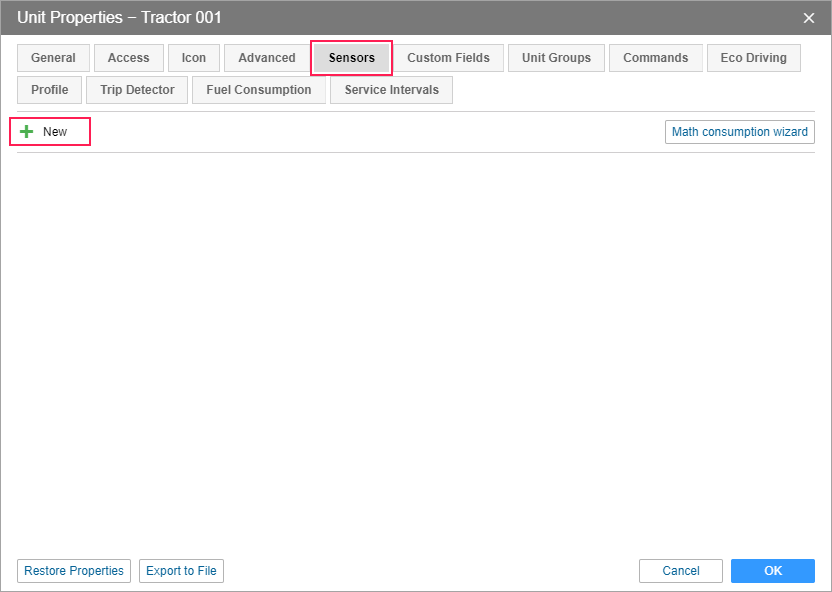
-
Fill in the required fields: sensor name and parameter. Click ОК.
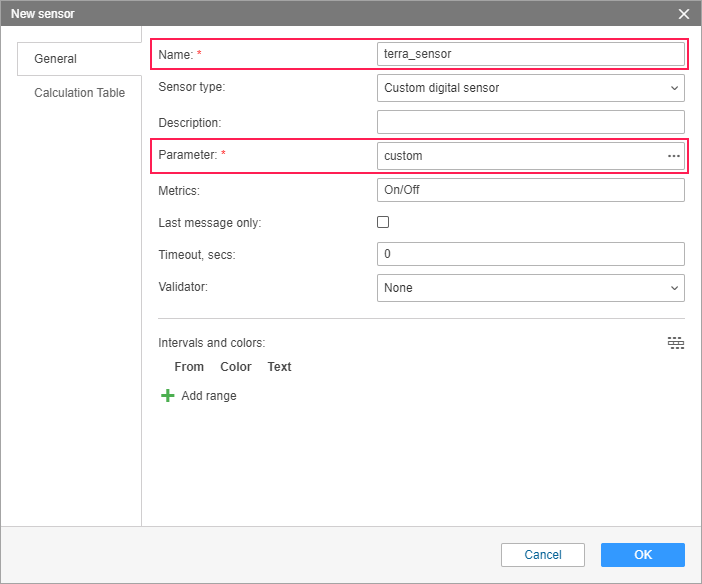
-
If there are several units, repeat steps 1 and 2 for each of them or import the settings of the configured sensor using export and import from WLP.
-
Select Settings in the user menu in Hecterra. In the Work sensor name field on the Resource tab, specify the name of the sensor configured in Wialon. Click Save.
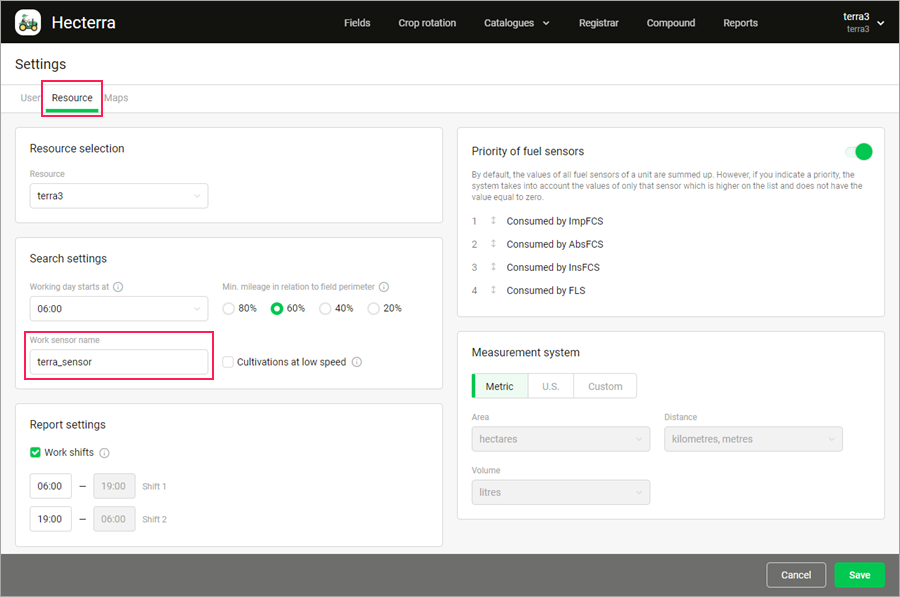
Now the system will identify as potential cultivations only those parts of the unit track, where the work sensor was on. Besides, the part of the track where the sensor was on will be displayed as dark blue on the map.
If no work sensor is configured for the units or incorrect data is sent, the system detects potential cultivations according to the usual algorithm.